What is Google Analytics 4 and are you ready?

Google has now given the world a deadline. The current Google Universal Analytics will be retired in July 2023 and we must be on Google Analytics 4 by then.
But what is GA4, and what does this mean for your business?
What is Google Analytics 4?
Google Analytics 4 is an analytics service that enables you to measure traffic and engagement across your websites and apps. It is the latest version of Google Analytics and combines website and app data into a single analytics tool making it cross-platform analytics.
Why the change to G4?
The current Universal Analytics tool has been delivering traffic, geographic, demographic, dwell time data to users as they roam your site, picking up cookies that return information about their habits and user experience across your website (and/or App).
GA4 has been designed as a response to people opting out of ‘cookies’ tracking. Created as a workaround in response to General Data Protection Regulation (GDPR): privacy laws. It has been configured to continue to read site ‘events’, rather than just people visiting sites where cookies are enabled.
Cookies are code that tells search engines and other entities such as Facebook, or remarketing software, information about your visit, your behaviour and some of your personal information.
How is GA4 different from Google Universal Analytics?
Universal Analytics collects its data using session-based page views whereas GA4 tracks data based on events, taking data analysis a few steps further by tracking outbound clicks, file downloads, scrolling, video engagement, and site searches.
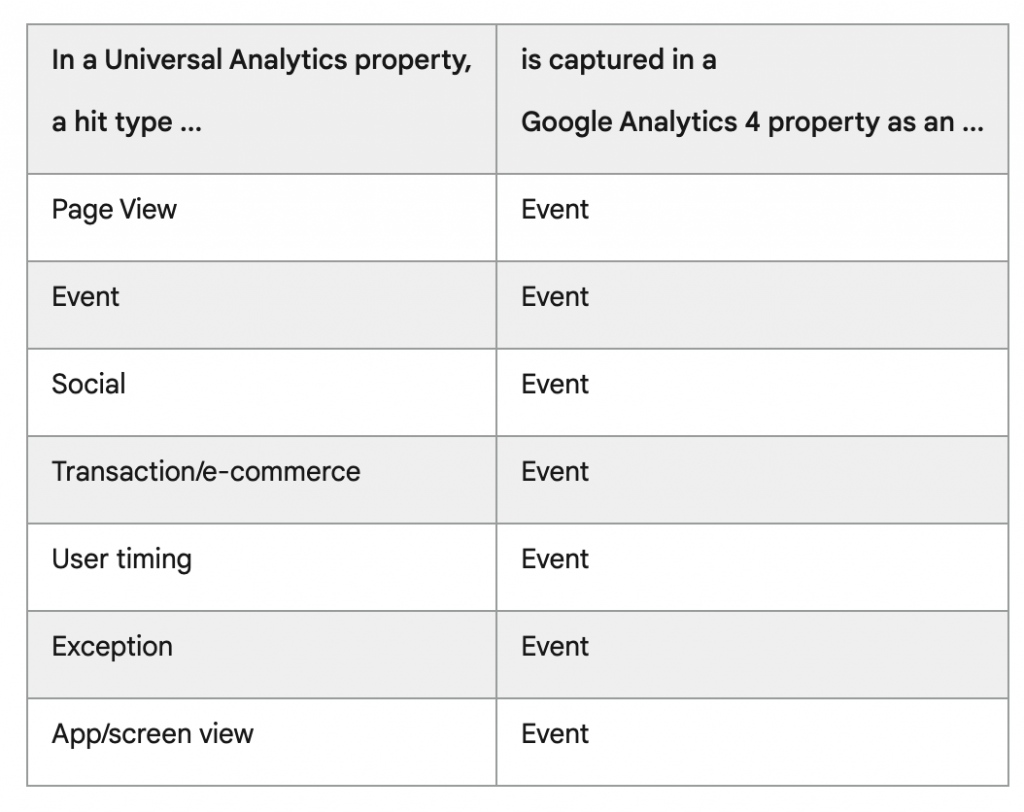
When do you need to change over to GA4?
Google notified the world in March 2022 that we have until July 2023 to transition over to GA4. So technically, you have until July 2023 to make the move however my research tells me that it is best to transition as soon as you can.
Transitioning to GA4 sooner rather than later will mean:
- you and your website manager/team have more time to become familiar with the new tracking & reporting available with GA4
- As Universal Analytics and GA4 operate on two different data models, GA4 will not be able to pull historical data so by beginning the transition process to GA4 now, you can start to collect as much data as possible so you have some historical insights to work with
How to move from Google Analytics to GA4
To upgrade your Google Analytics account to GA4, follow these steps:
1. Visit your Admin Settings
2. Go to Property Settings
3. Click the “Upgrade to GA4” link
4. Click “Get Started” and follow the prompted process
Need more information on GA4?
If you’d like more in-depth information, I can recommend the following websites:
Do you love to keeping across the latest in marketing that matters?
Sign up to receive the WMM e-newsletter delivered straight to you each week giving you the latest marketing tips, advice & actionable insights. Sign up here
Bonus: Is your website optimised?
Don't waste any more time on your website until you complete our website checklist.



